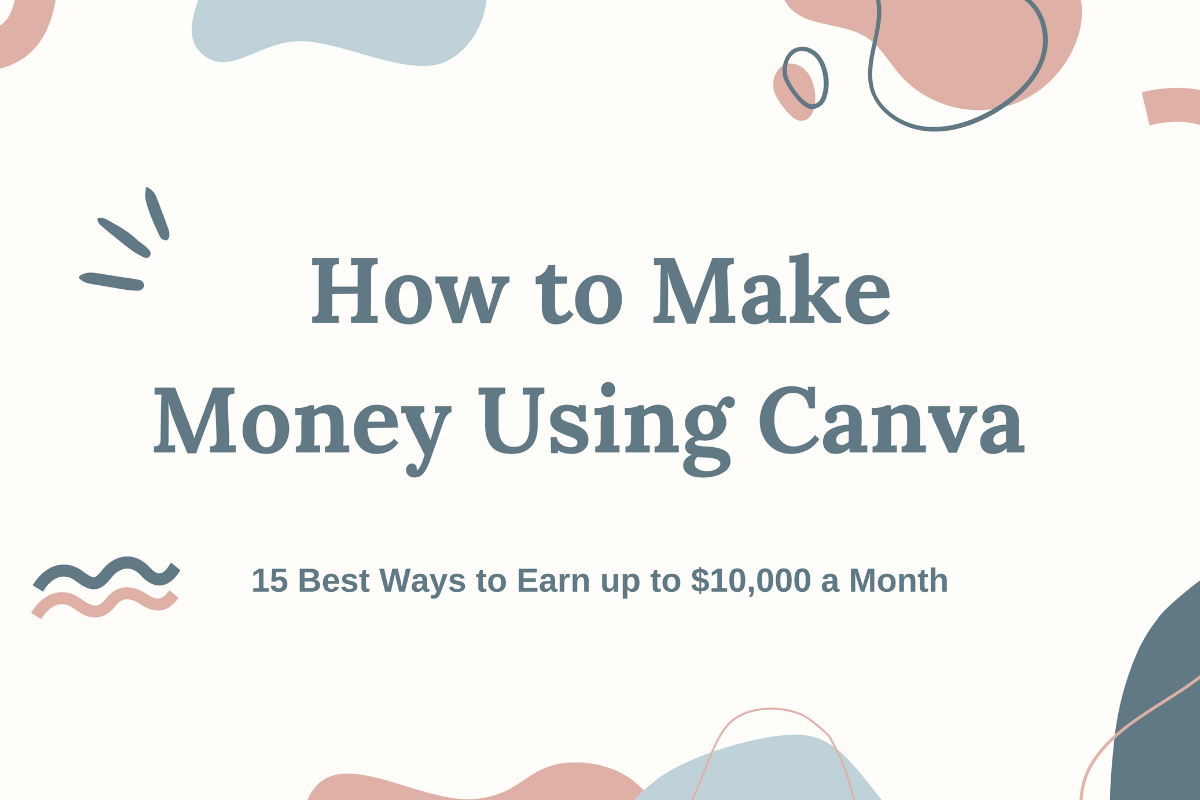A few years ago, nobody knew about Canva, but with time, it became an essential tool for every business. These days, whether you scroll through social media or browse ways to make money online, I can guarantee you that Canva will be among the ways one can utilize to start earning. The top query that would pop up on Google after searching for ways to make money online would be how to make money using Canva.
There are tons of ways to make money with Canva. It does not matter if you are a freelancer, graphic designer, creative person, or someone who understands design. There are multiple ways you can monetize your skills using Canva.
According to Canva, it has 170 million monthly users, and considering this staggering figure, the potential for making money is immense.
In this article, you will find a detailed guide regarding how to make money using Canva. These ways are guaranteed to cater to different interest levels, skills, and niches. All you need is a little effort to learn and set up these ways and how you can start earning anywhere between a couple of hundred dollars to $10,000 or more every single month.
Here are some of the best and evergreen ways related to, “how to make money using Canva?”.
Table of Contents
1. Create Social Media Graphics for Businesses
Social Media graphics are in high demand as businesses are actively promoting themselves on social media and rely on visual content to engage with their customers. These graphics are used by companies to promote their brand, engage with their followers, and sell their products/services on platforms like Instagram, Facebook, Pinterest, and LinkedIn.
You can use Canva to design eye-catching graphics. This will allow you to offer tailored content to businesses that go perfectly with their branding.
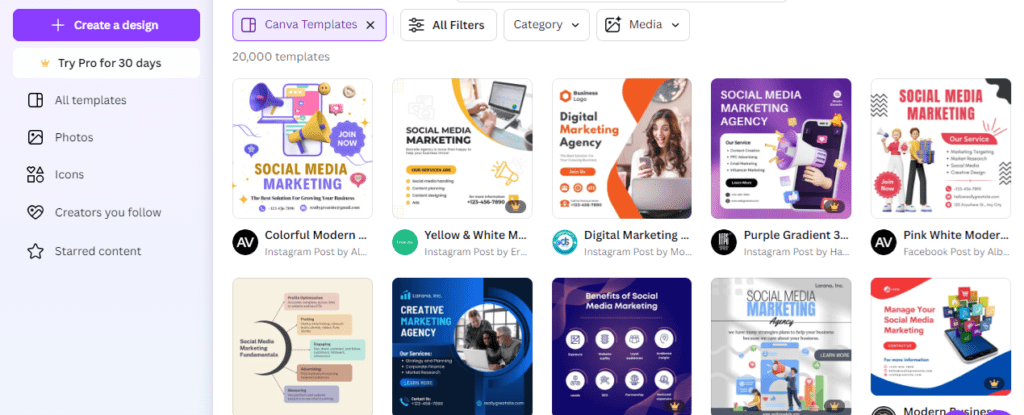
Types of Graphics:
You can create and sell various types of social media graphics, including:
To find inspiration, look up these graphics on Canva and take inspiration. Then let your creative juices flow and make designs that stand out among others.
Where to Sell:
As a beginner, you can easily sell these graphics on the following platforms and earn up to $500 a month.
You can create a good portfolio by showcasing your design on these platforms. Make a LinkedIn account and promote yourself. This will also help in attracting direct clients.
2. Design Logos for Small Businesses
Designing logos for small businesses requires creating unique visually appealing logos that help brands stand out in the marketplace. A good logo helps give businesses a face, adding to their credibility and a long-lasting impression. According to Clearly Payments, 33.2 million businesses open in the USA every year.
This indicates that there are endless opportunities to make money by designing logos. With Canvas user-friendly design tools, you can create logos that align with a company’s mission.
Types of Logos:
- Wordmark Logos
- Symbol Logos
- Combination Logos
- Emblem Logos
Look at Canvas logo templates to take inspiration and start creating logos. You can either sell pre-made logos or provide custom services.
Where to Sell:
3. Create and Sell Printables and Digital Products
This is a simple way to utilize and monetize your design skills. Printables are downloadable digital files that can be printed and used for various purposes.
There are different types of printables used across the globe every single day to organize things or simply to make life easier. You can use Canva to design these templates and add your creative touch.
The target audience includes teachers, parents, and different businesses. If you are still wondering about how to make money using Canva, then just start by selling digital templates and products.
Types of Printables and Digital Products:
- Planners
- Journals
- Calendars
- Travel Itineraries
- Educational worksheets
- Checklists
- Digital art prints
- Excel templates
- Recipe printables
- Cheat sheets
- And more
Where to Sell:
The next step is to make and sell these printables. Some of the best platforms to sell them include,
4. Sell Custom Canva Templates
Search “how to make money using Canva” on any search browser and the first thing that everyone will be recommending is to sell Canva templates. This is the best way to earn maximum income and utilize the potential of this platform if you have good design skills. Canva is the priority for anyone looking for ready-to-use designs for different purposes like social media posts, resumes, business cards, etc.
These templates are in demand as they save time and effort for people who lack a creative side and want something that looks professional and is perfect for their branding needs.
It would be best if you considered selling Canva temples as they are in demand and you only need to work once to set up everything. After putting in the initial effort, everything can be automated, which will act as a passive source of income.
Types of Canva Templates:
- Presentation templates
- Business Cards
- Letterheads
- Instagram story templates
- Instagram post templates
- Pinterest pins
- Facebook ads
- Professional invitation templates
- Brochures
- Email headers
- Lead magnets
- Resume and CV templates
To find inspiration, search for popular designs on Pinterest and check the Canva template library. Instagram is also a great place to explore already present branded content and you could also check out Etsy to take inspiration to create something new and unique.
Where to Sell:
- Etsy
- Creative Market
- eBay (digital download section)
- Gumroad
- Template monster
- Redbubble
- And more
5. Design T-shirts and Merchandise
Print-on-demand is a very profitable business with a huge marketplace. You can easily earn money by turning your creative ideas into sellable products such as t-shirts, mugs, hoodies, etc.
You could make these designs by using Canva and uploading these printable designs on different print-on-demand platforms that handle production, delivery, and customer service by themselves.
Types of Print-on-Demand Products:
- T-shirts
- Hoodies
- Mug designs
- Tumblers
- Water bottles
- Wall art
- Throw pillow designs
- Blankets
- Tote bags
- Hats
- Phone cases
- Stickers
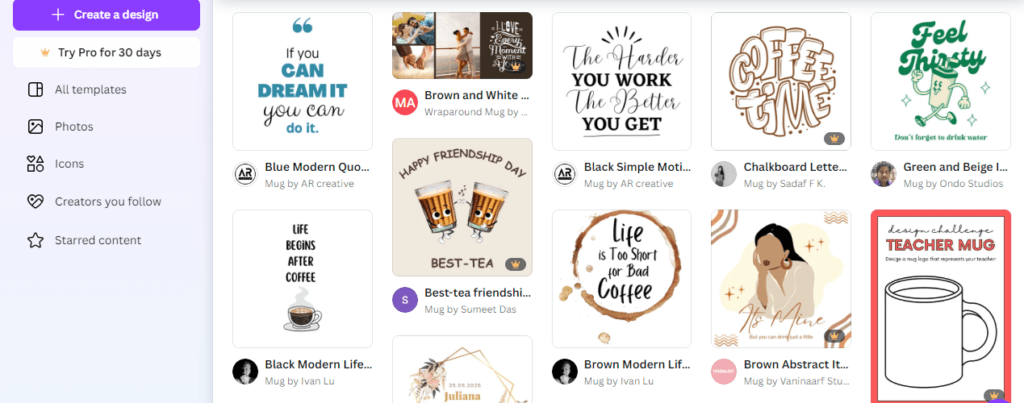
You can check out pre-made templates on Canva to find ideas. Pinterest, Etsy, and different pop culture trends are some other ways to find ideas and create something unique.
Where to Sell:
- Printful
- Merch by Amazon
- Teespring (now Spring)
- Spreadshirt
- Zazzle
- Etsy
6. Sell eBooks And Make Money Using Canva
Looking for ways to earn money online using different tools, you must have come across several online courses that are sold by different coaches and gurus.
These teachers often attract their potential customers by running social media ads and eventually bringing them to their landing pages where they offer an e-book or some brochure that could help answer their queries in return for their emails.
These e-books are not written by them most of the time. These are pre-made custom e-books that are bought and then tailored to their specific needs.
By creating such e-books with the help of Canva, you can easily start making between $1k to $5k every month.
Types of ebooks:
- How-to Guides and Tutorials
- Educational eBooks
- Self-Help and Personal Development:
- Marketing and Business eBooks
- Creative Writing and Fiction
Look at Canvas eBook templates and browse different books on Amazon Kindle to find creative ideas. These can make a good amount of money and are a go-to choice for people who are looking for how to make money using Canva.
Where to Sell:
- Amazon Kindle Direct Publishing (KDP)
- Gumroad
- Sellfy
- Payhip
- Blurb
- Etsy
- Teachable (as part of a digital course package)
7. Sell Canva Design Tutorials
This is another great way to monetize your design skills. By teaching others how to use Canva and with millions of users every month, the potential for earning through tutorial videos is immense.
Many users don’t know how to create professional designs without using advanced graphic tools and software and this is where you can help them by offering tutorials on how to use Canvas basic tools and features.
Types of Canva Design Tutorials
- Beginner Courses
- Intermediate Courses
- Niche-Specific Tutorials
- Template Creation
To get an idea of how to start creating and selling Canva tutorials, watch Canva tutorials on YouTube, analyze courses available on Udemy and Skillshare, and Canva blog.
Where to Sell:
- Udemy
- Skillshare
- YouTube (Ad Revenue and Paid Courses)
- Teachable
- Gumroad
- Your Own Website or Blog
8. Manage Social Media for Businesses Using Canva
Businesses usually don’t have the time to design content for them daily but having a digital presence is essential for growth and customer satisfaction. You can become a social media manager and use Canva to design visually appealing content that helps businesses boost their online presence.
Canva helps in making branded posts, engaging stories, banners, and high-quality graphics quickly.
Types of Social Media Content:
- Branded Posts
- Stories and Highlights
- Banners and Ads
To find inspiration, explore different social media profiles within your client’s niche to identify trends and styles that are trending.
Where to Sell:
- Fiverr
- Upwork
- Freelancer
- Direct Client Outreach via LinkedIn or other social media
- Your Website
9. Create Low-Content Books
This refers to creating books such as journals, coloring books, and puzzle books that require minimum effort. This is a great way to tap into the self-publishing market. These books are in high demand as they help teachers and parents to educate and keep their children busy.
They are very easy to make using Canva. You can easily create an advanced-level professional quality book using Canva templates. They are easy to make and highly profitable.
Types of Low-Content Books:
- Journals and Planners
- Coloring Books
- Puzzle Books
If you are looking for some inspiration and ideas, find top-selling books in the low-content category on Amazon KDP or explore other niches of your interest such as self-care, mindfulness, or educational materials.
Where to Sell:
- Amazon KDP
- Etsy
- Gumroad
- Blurb
- Your Website
10. Create YouTube Thumbnails
Eye-catching thumbnails are extremely important for YouTubers who want to increase engagement on their videos. It is the first thing that viewers notice and content creators realize the worth of a visually appealing thumbnail.
You can create such thumbnails using Canva with its pre-made templates.
Where to Sell:
- Fiverr
- Upwork
- Freelancer
- Direct Outreach to YouTubers
11. Create Invitations for Weddings and Events
A fun and profitable way to use Canva’s design tools is to create invitations and event materials. There is a separate demand for designers who create appealing wedding invitations and event signages. People usually want something unique and attractive that aligns with their vision and are ready to pay a reasonable amount if they get what they desire.
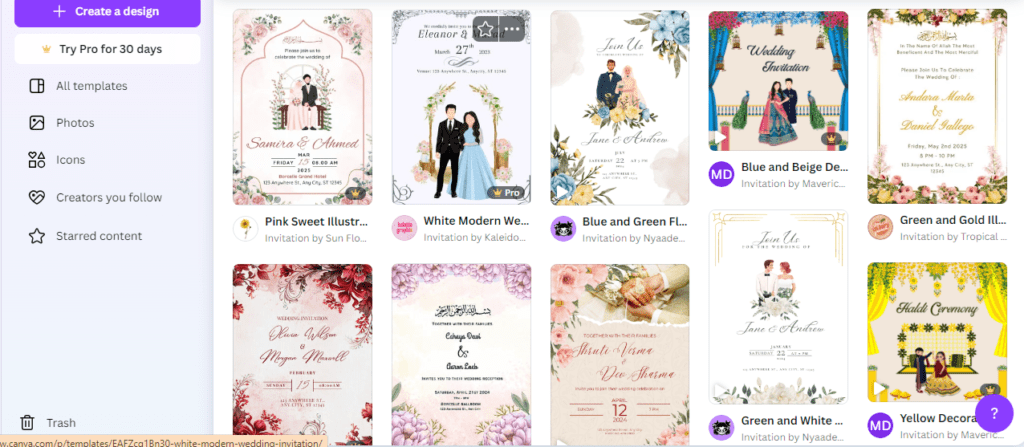
Types:
- Wedding Invitations
- Save-the-Dates
- Birthday Invitations
- Business Event Invitations
- Event Signage
- Thank You Cards
Where to Sell These Invitations
- Etsy
- Your Event Planning Website
- Creative Market
- Zazzle
- Sell on Social Media platforms like Instagram and Facebook
12. Become a Canva Affiliate
By joining the Canvas affiliate program, you can become a Canva affiliate by promoting Canva Pro to your audience via your blog, website, and social media such as Instagram, LinkedIn, Facebook, or your YouTube channel.
If your audience consists of freelancers, business owners, or creators who use Canva in their daily lives, then this is a great way to start earning some passive income in the form of commission. To find ideas, search for successful affiliate marketers in the design, content creation, or digital marketing space and look at how they effortlessly incorporate affiliate links in their content.
Where to Promote:
- Your Blog
- YouTube Channel
- Social Media Accounts (Instagram, Twitter, etc.)
- Email Newsletters
13. Design Marketing Videos for Businesses
Canva has a video editing feature that you can use to design marketing videos for businesses that need engaging content to promote their products or services. It can be a small social media ad or a detailed video that explains something. Canva can make this task extremely easy and is also affordable for businesses.
Types of Marketing Videos You Can Create
- Explainer Videos
- Social Media AdsProduct Videos
- Event Promotions
- Testimonial Videos
Where to Sell:
- Local businesses
- Freelance platforms
- Social Media
- Your Website
- And More
14. Earn by Joining the Canva Creator Program
You can earn royalties by joining the Canva Creator program and submitting your original templates, graphics, and elements directly to the Canvas platform. As a creator, you can easily build a portfolio of designs that will be available to all Canva users around the globe.
Each time when someone purchases your designs, you will receive a royalty and this will act as a source of passive income.
Types of Designs You Can Submit
- Templates
- Graphics & Elements.
- Videos & Animations
Sales can only be made through Canva where you showcase your designs and put them up for buying by Canva users.
15. Design Pinterest Graphics
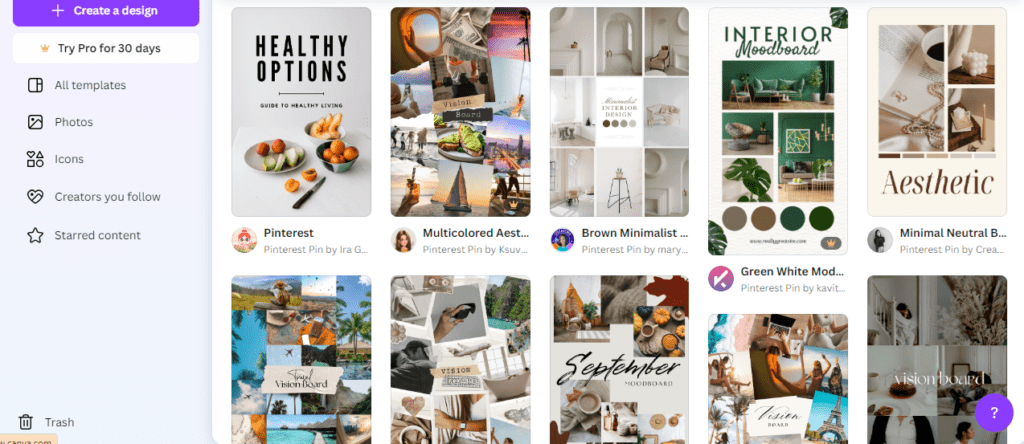
Now you could be thinking that this is repetitive and comes under social media graphics but the potential on Pinterest is beyond all other platforms. According to Statista, Pinterest had 522 million active users every month making it a goldmine for businesses and bloggers.
Everyone wants to drive traffic to their websites or blogs using Pinterest and they need engaging visuals to capture their audience’s attention. By using Canva, you can offer Pinterest pin creation services and design eye-catching and optimized pins that encourage clicks and shares.
Where to Offer Pinterest Graphic Services
- Bloggers
- E-commerce brands
- Coaches and Consultants
Frequently Asked Questions
How to make money with Canva?
Yes, you can make money with Canva by creating social media graphics, logos, presentations, and marketing materials. Furthermore, you can also sell Canva templates on different platforms like Etsy and Gumroad.
How to make money with Canva and Etsy?
Design digital products like planners, journals, social media templates, printable wall art, t-shirt designs, mug designs, etc. Now, set up an Etsy shop to sell these downloadable files. Promote your products through SEO-optimized listings and also offer customizable listings to increase chances of sales.
How to make money from Canva templates?
To make money from Canva templates, create high-quality, customizable templates for social media posts, Pinterest pins, presentations, business cards, invitations, email templates, planners, journals, etc. Then sell these products on platforms like Etsy, Gumroad, Creative Market, or your website. Another way to sell these templates is by offering freelancing services to businesses via different platforms like Upwork and Fiverr.
How much can a Canva creator earn?
According to ZipRecruiter, the majority of Canva creators earn between $54,500 and $86,000 annually. But this salary varies depending upon the level of experience that you have.
How to use Canva and Printify to make money?
To make money with Canva and Printify, create custom designs in Canva and upload them on Printify. There are various types of print-on-demand products such as t-shirt designs, mug designs, wall art, etc. You can then sell these products via Etsy, Shopify, or some other platform and Printify will handle all the work from printing to shipping. You will earn a profit margin on this sale.
How to become a Canva Contributor?
Apply through the Canvas Contributor Program by submitting a portfolio of your original designs, photos, or templates. If your portfolio gets approved, you can upload your work on the Canvas marketplace where you will be able to earn royalties each time based on the number of times your product is being purchased.
How to make money with Canva and Amazon?
Create unique designs such as wall art, planners, etc., and use a print-on-demand service like Amazon KDP (Kindle Direct Publishing) to publish and sell your products. Whenever you make a sale, you will earn royalties based on that and Amazon will handle all the work.
How to make money with ChatGPT and Canva?
Use ChatGpt to get creative content ideas for your templates, marketing content, or social media posts. Then design these by using Canva and sell these designs using any platform of your choice like Etsy, Shopify, etc.
How to Make Money Using Canva – Bottom Line
Canva offers multiple ways to earn money for both beginners and seasoned designers. This specific article shows ways to make both types of incomes, active and passive.
Canvas user user-friendly interface allows designers to create templates, designs, and different graphics easily. When you browse your query on how to make money using Canva, the opportunities that would appear are endless. A person can easily tap into different markets such as small businesses, educational sectors, etc. make a good chunk of money.
Most of these methods will work as passive income streams making it ideal for people looking to put in their one-time effort and automate the rest of the process. With digital marketing booming right now, the number of users is going to increase with every passing year and this is the best time to leverage Canva and make a full-time income.